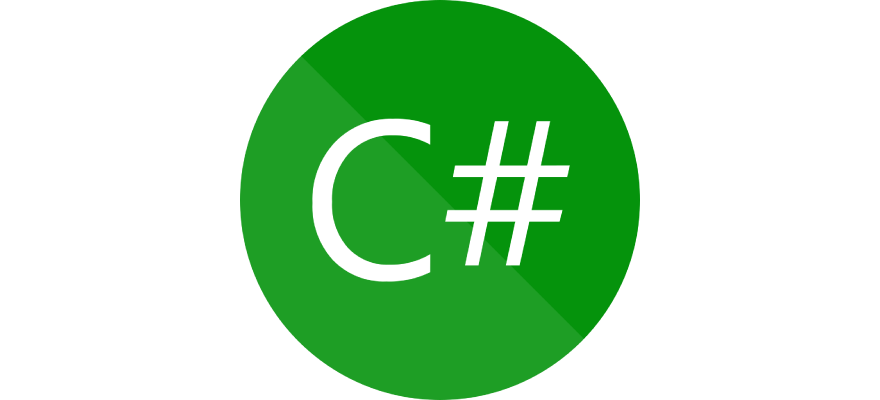VisualStudioCodeを使ったC#開発環境の構築方法について説明します。
VisualStudioCodeのインストール
VisualStudioCodeのインストール方法はこちらで解説します。
Build Tools for Visual Studio 2022のインストール
https://visualstudio.microsoft.com/ja/downloads/
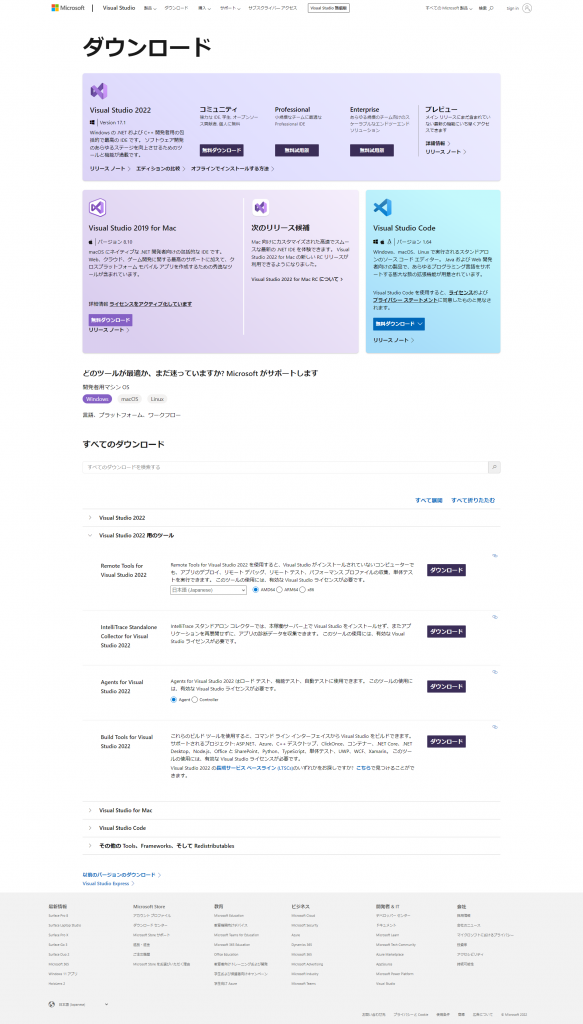
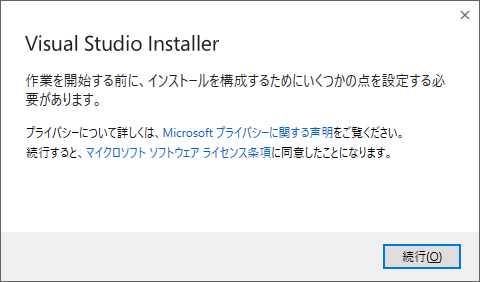
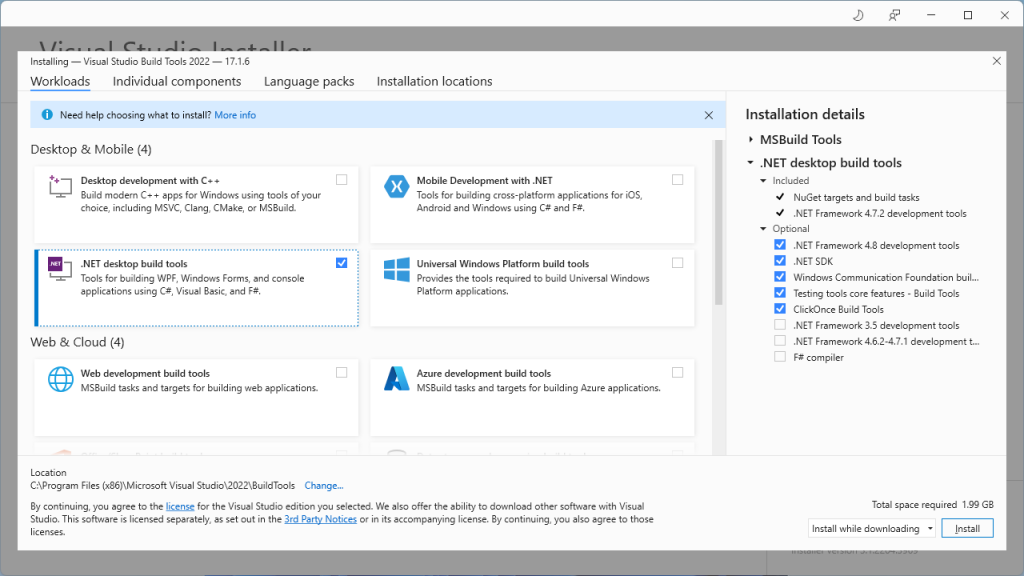
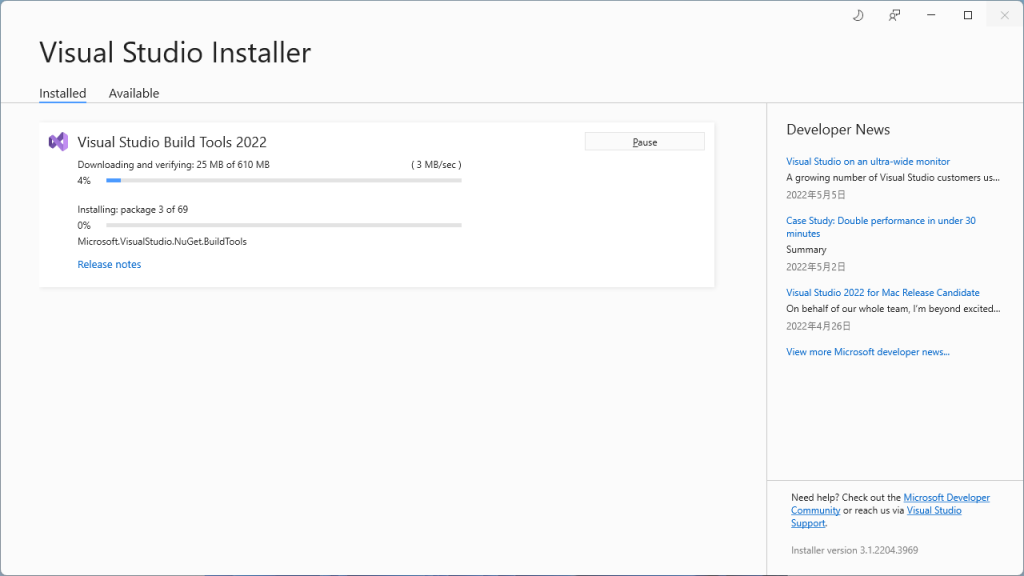
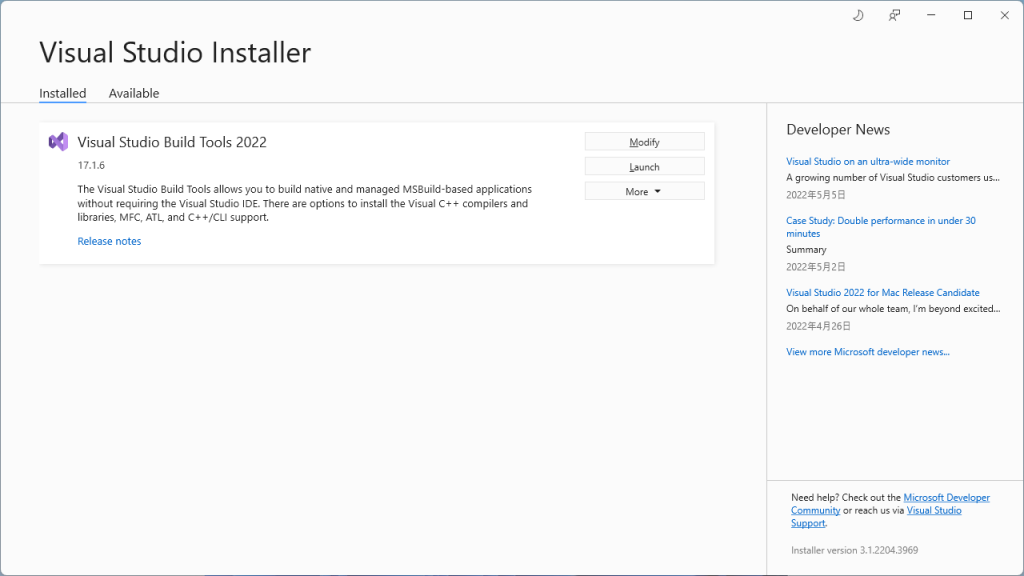
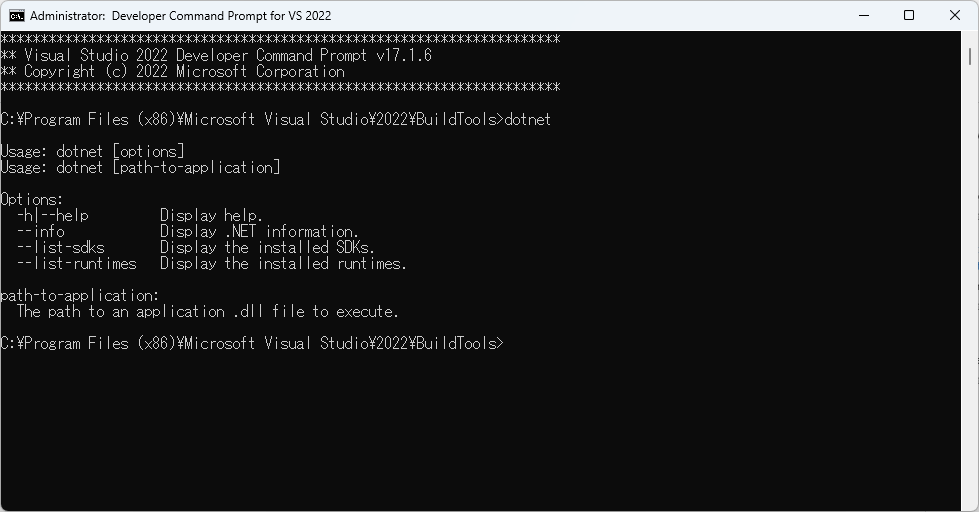
VisualStudioCodeへの拡張機能のインストール
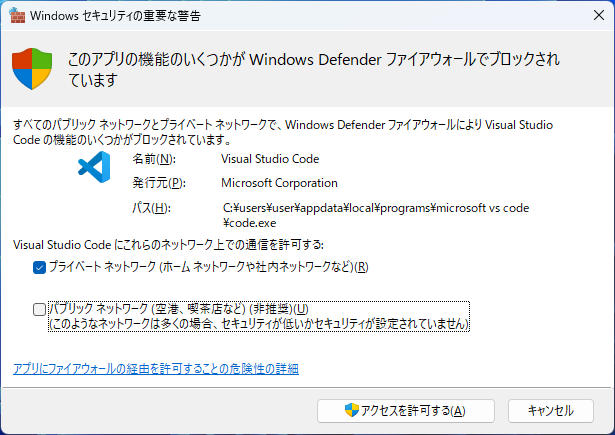
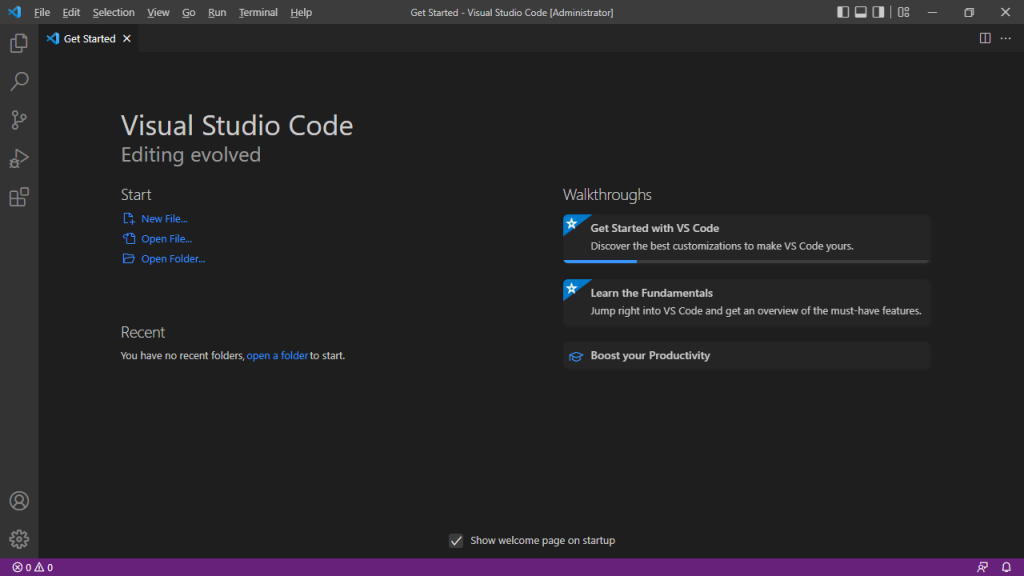
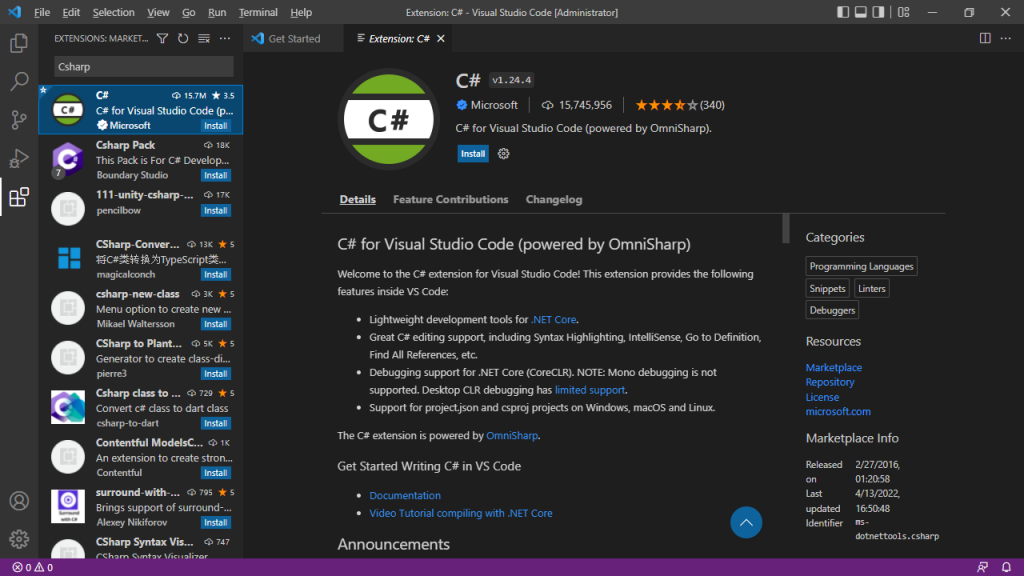
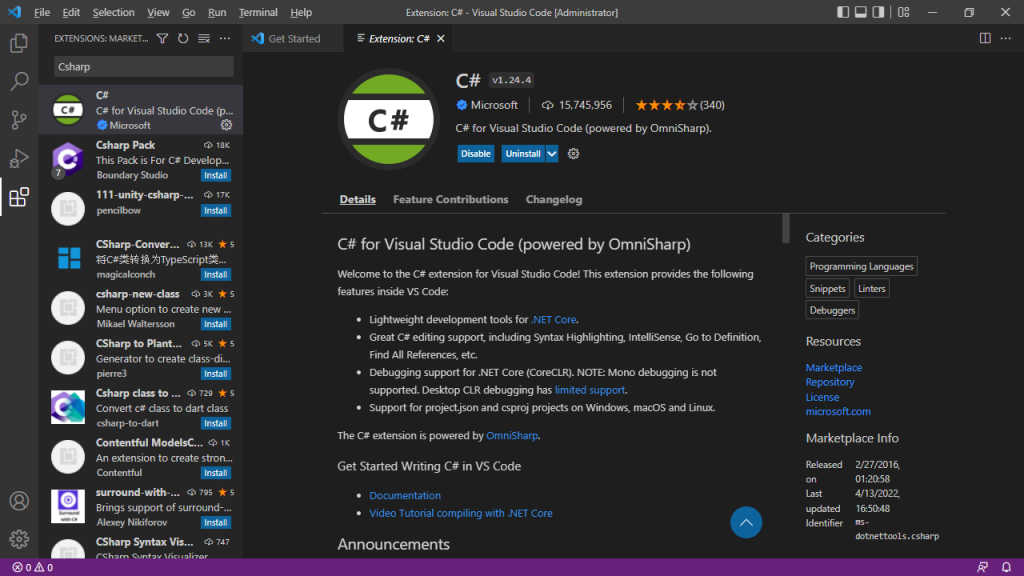
プロジェクトの作成とHelloworldの実施
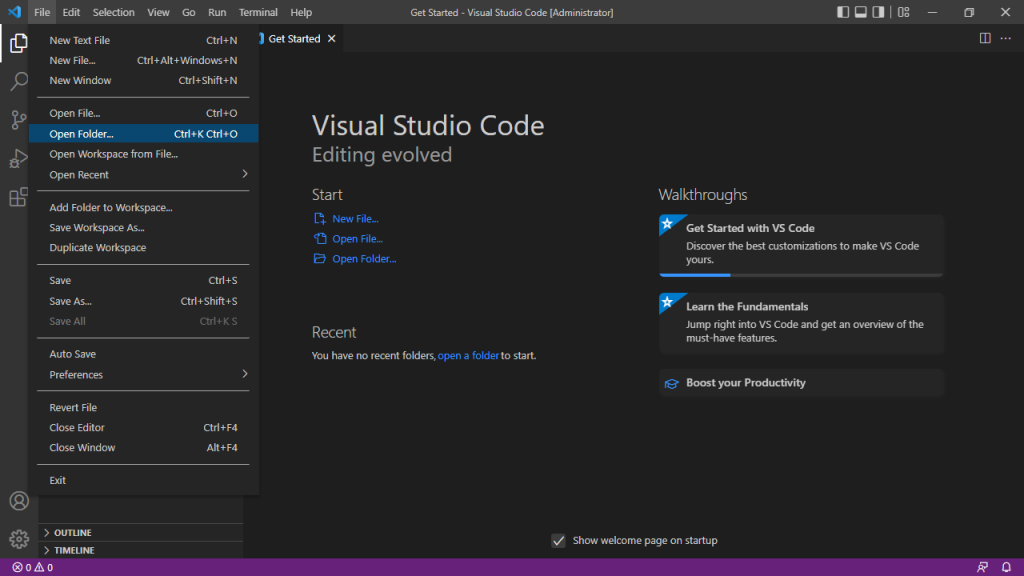
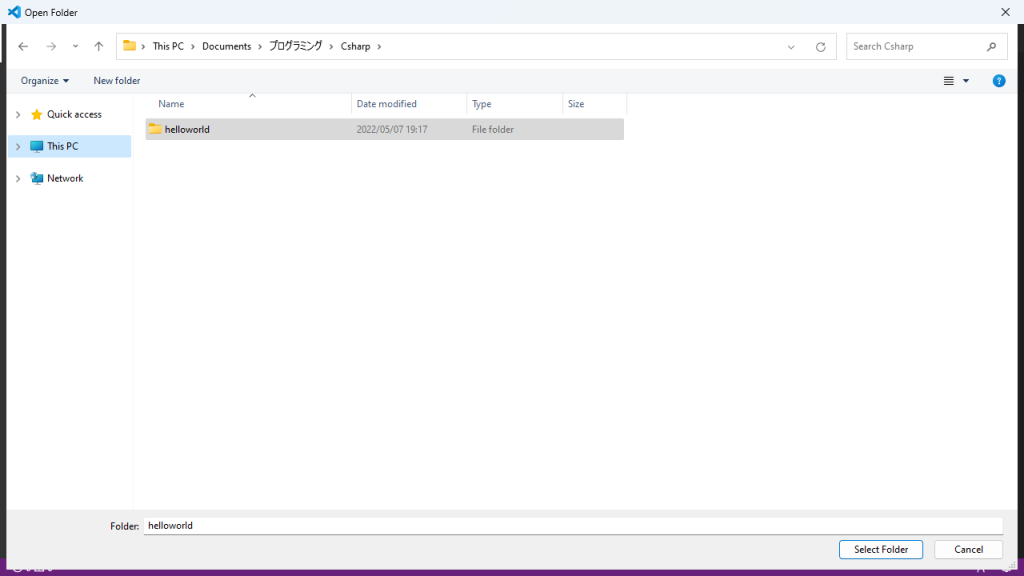
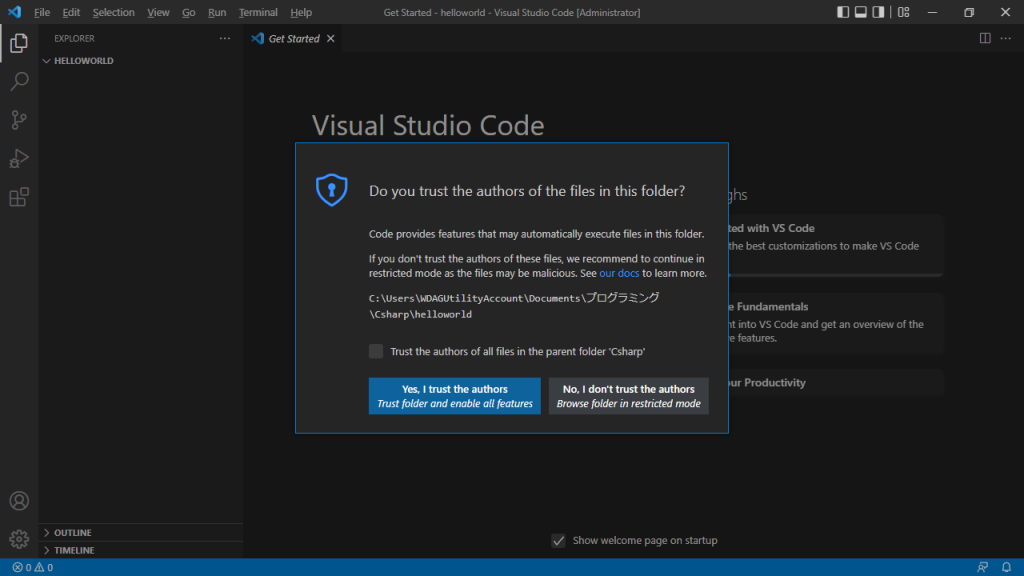
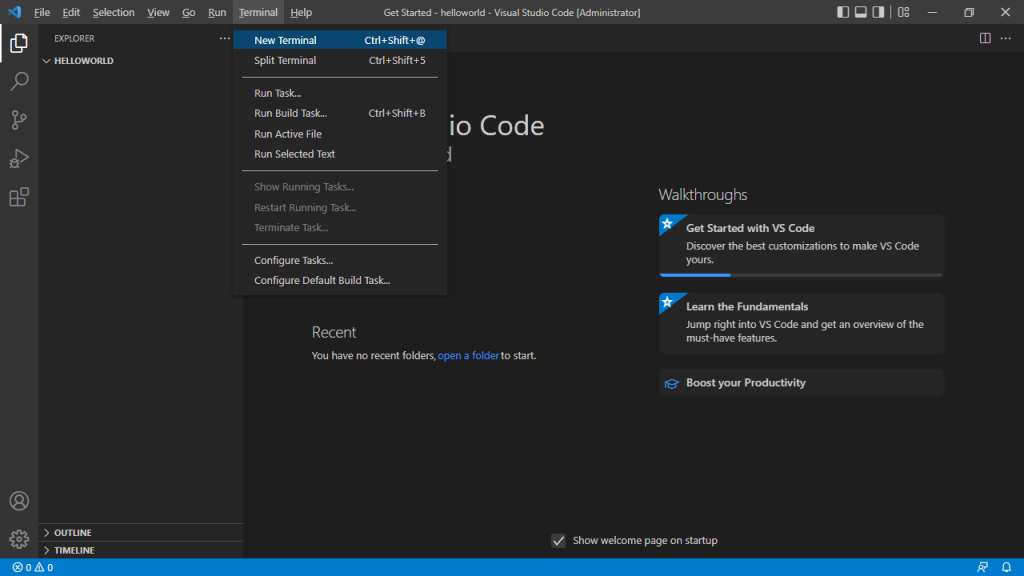
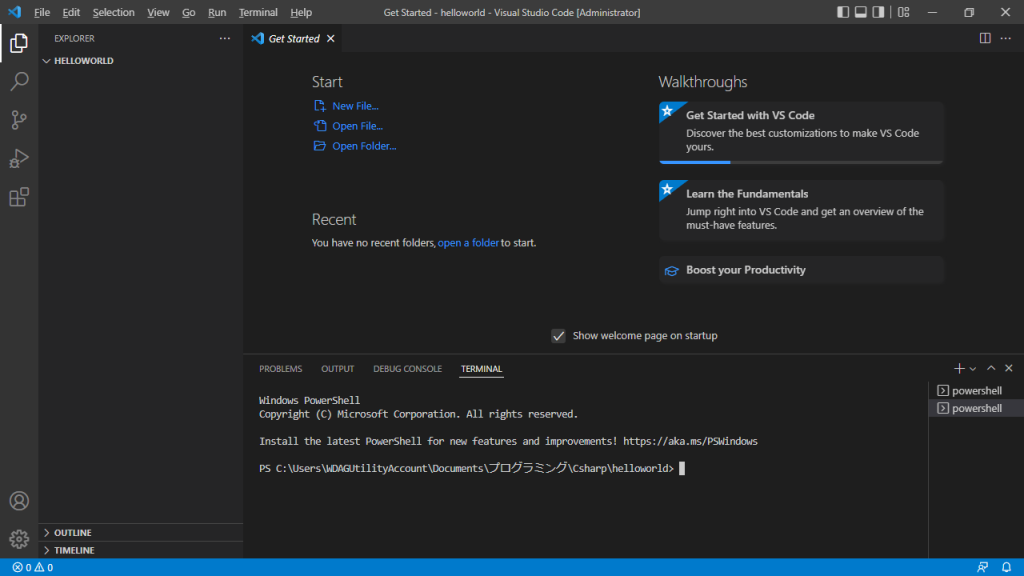
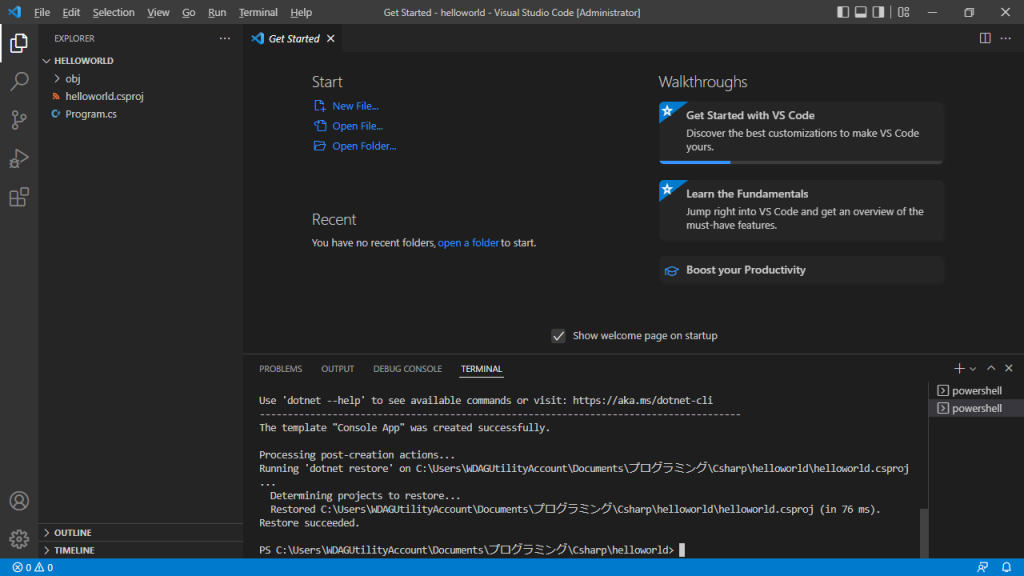
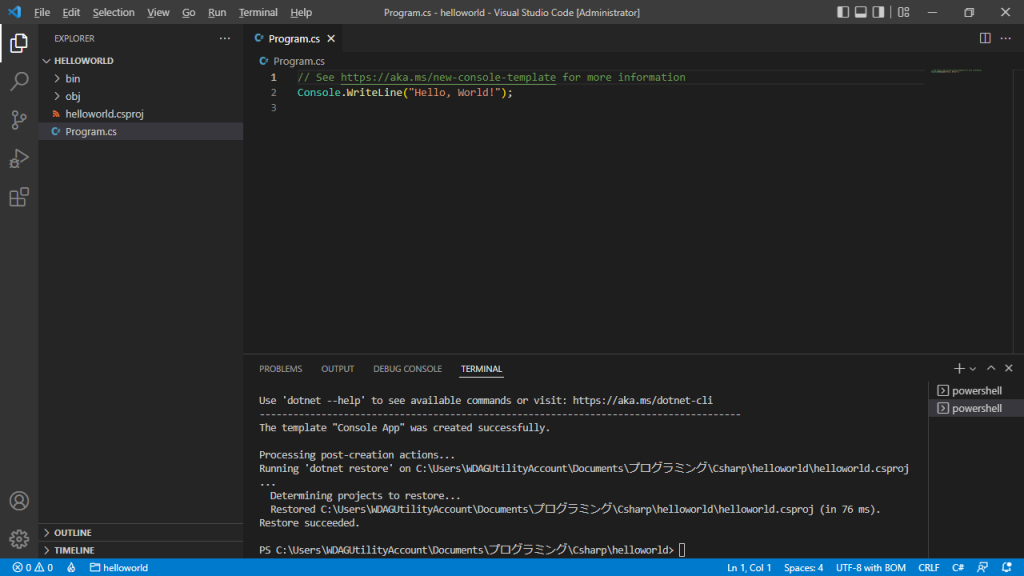
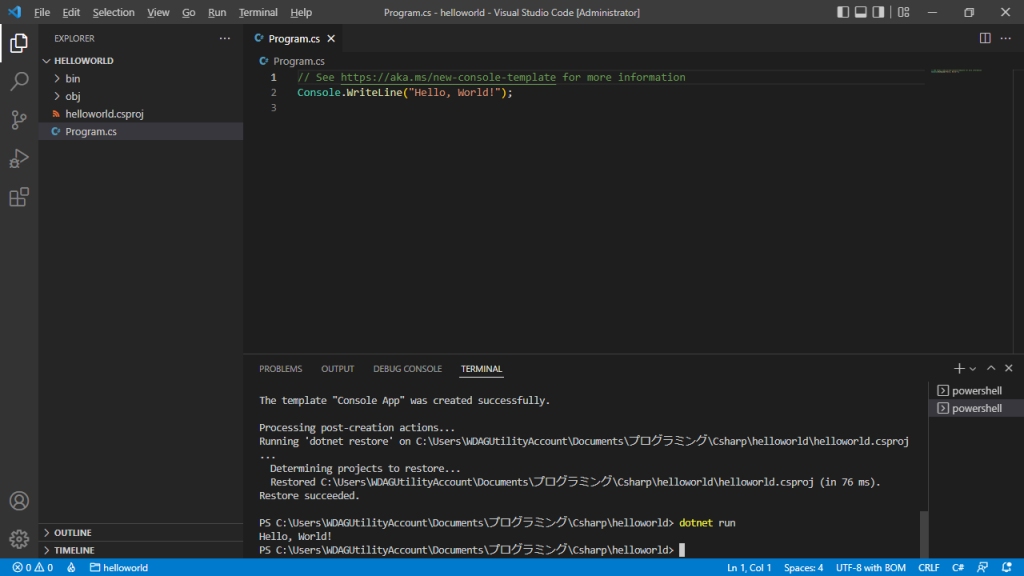
VisualStudioCodeの実行ボタンでHelloworldできるように設定する
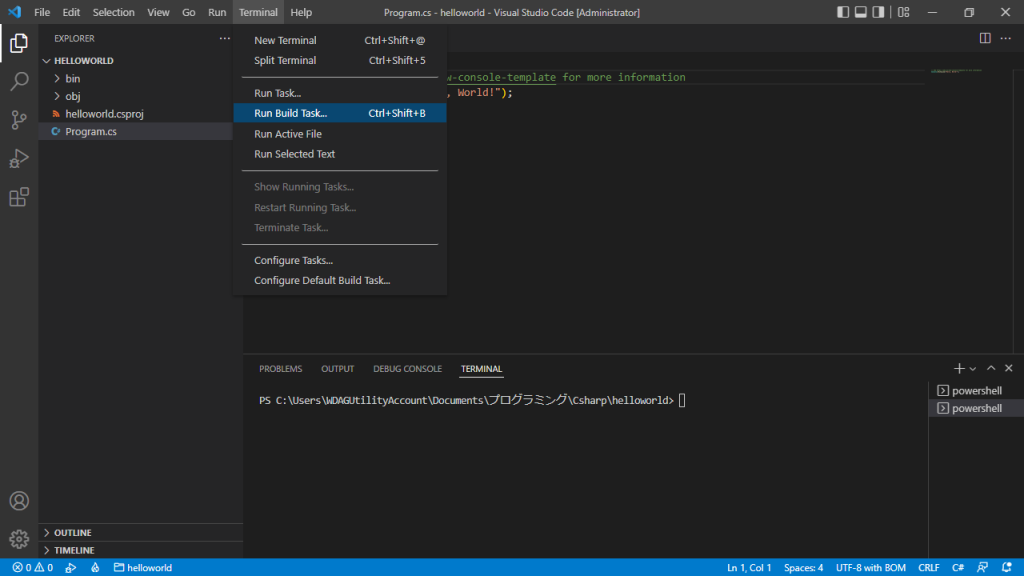
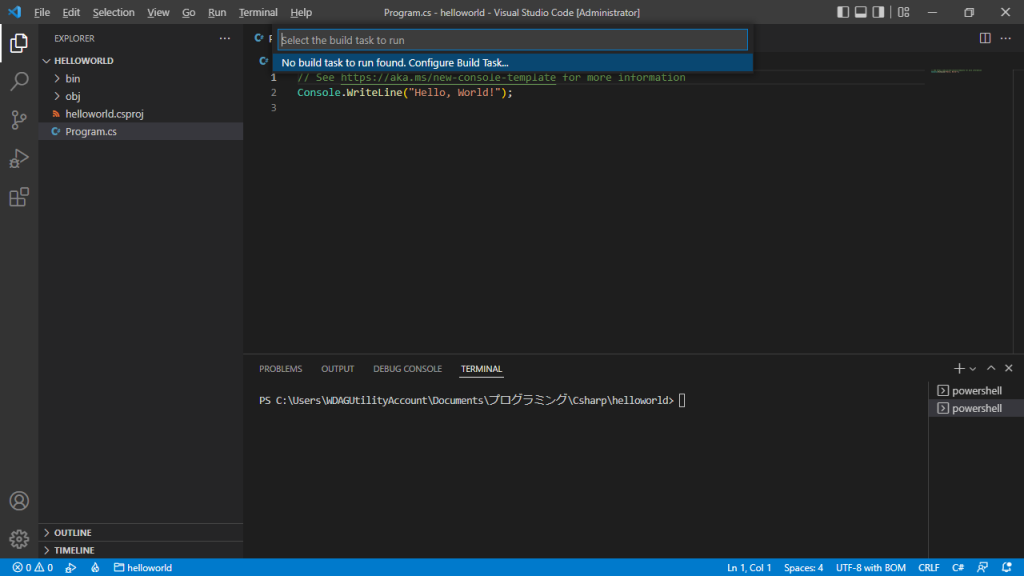
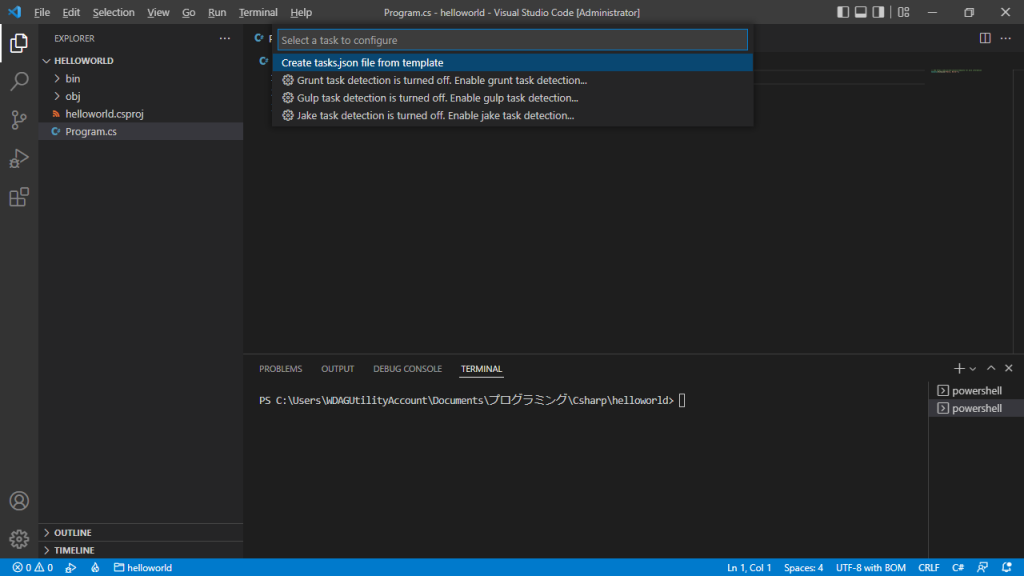
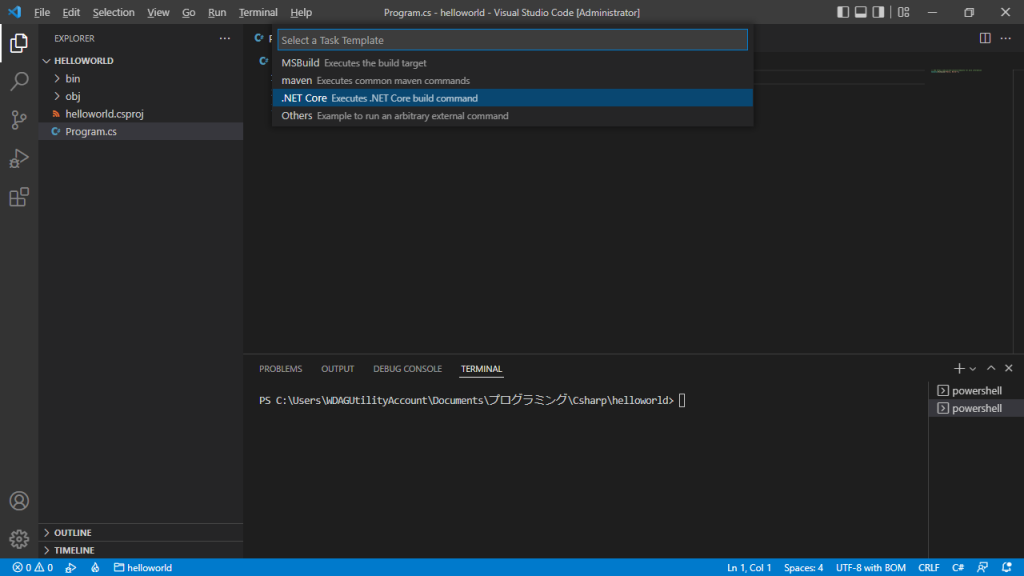
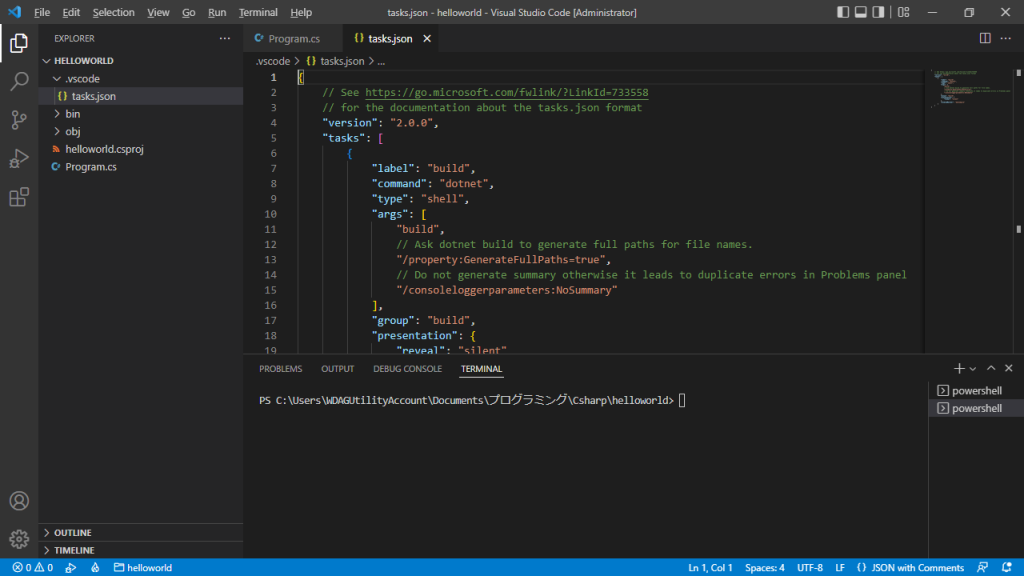
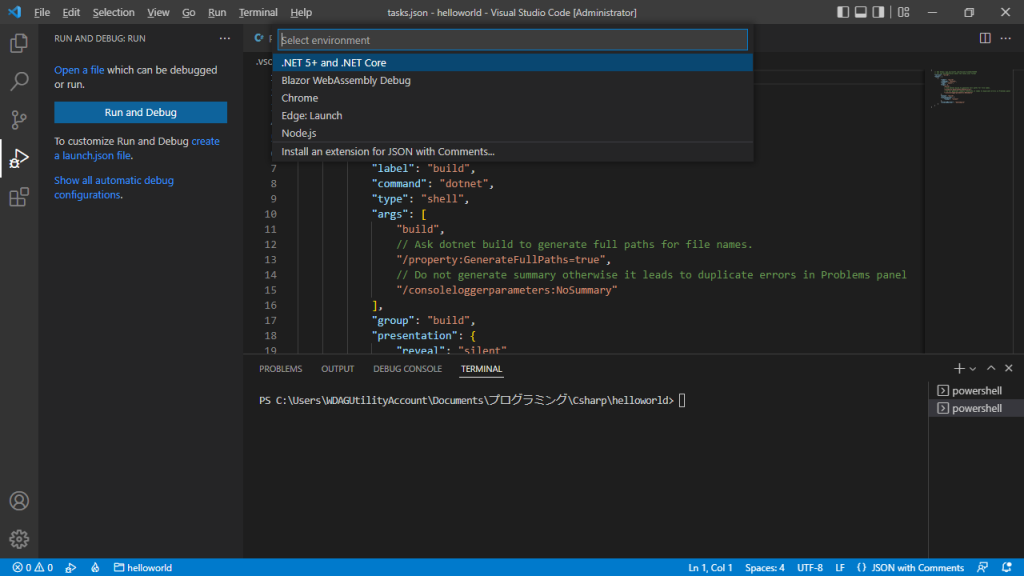
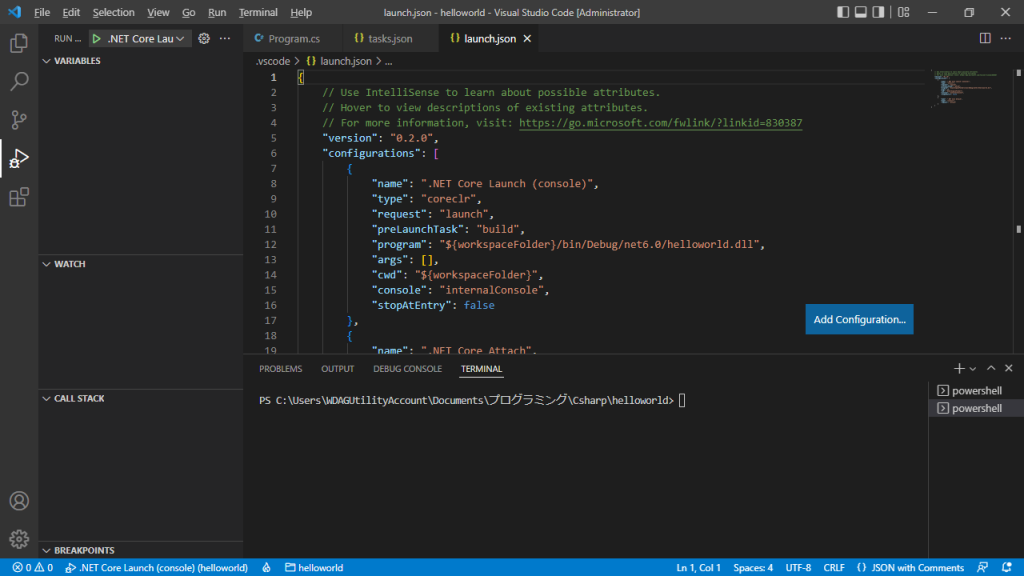
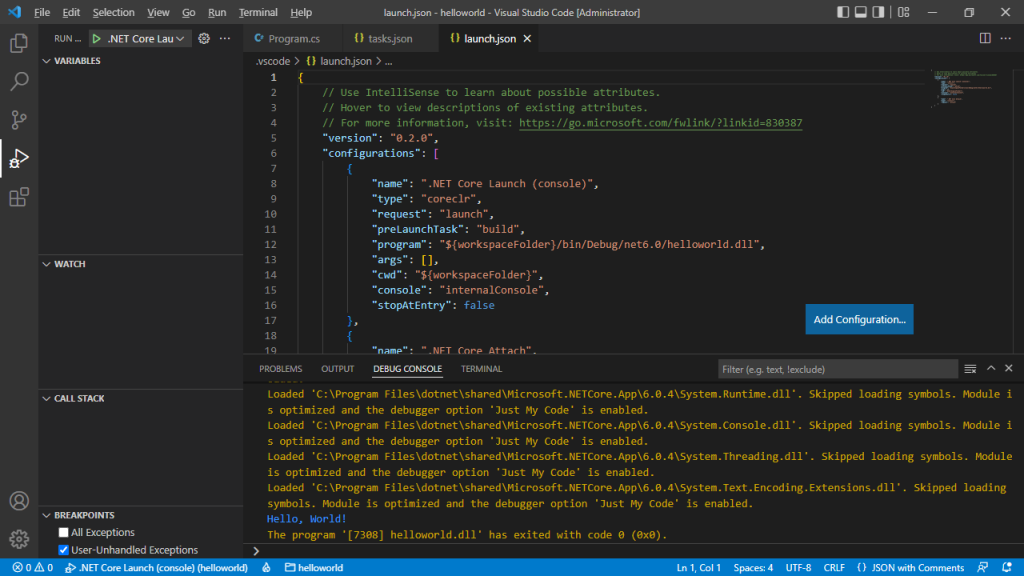
自動生成されるフォルダとファイル
C:.
└─helloworld
└─ConsoleApp1
│ ConsoleApp1.sln
│
└─ConsoleApp1
│ ConsoleApp1.csproj
│ Program.cs
│
├─bin
│ └─Debug
│ └─net6.0
│ ConsoleApp1.deps.json
│ ConsoleApp1.dll
│ ConsoleApp1.exe
│ ConsoleApp1.pdb
│ ConsoleApp1.runtimeconfig.json
│
└─obj
│ ConsoleApp1.csproj.nuget.dgspec.json
│ ConsoleApp1.csproj.nuget.g.props
│ ConsoleApp1.csproj.nuget.g.targets
│ project.assets.json
│ project.nuget.cache
│
└─Debug
└─net6.0
│ .NETCoreApp,Version=v6.0.AssemblyAttributes.cs
│ apphost.exe
│ ConsoleApp1.AssemblyInfo.cs
│ ConsoleApp1.AssemblyInfoInputs.cache
│ ConsoleApp1.assets.cache
│ ConsoleApp1.csproj.AssemblyReference.cache
│ ConsoleApp1.csproj.BuildWithSkipAnalyzers
│ ConsoleApp1.csproj.CoreCompileInputs.cache
│ ConsoleApp1.csproj.FileListAbsolute.txt
│ ConsoleApp1.dll
│ ConsoleApp1.GeneratedMSBuildEditorConfig.editorconfig
│ ConsoleApp1.genruntimeconfig.cache
│ ConsoleApp1.GlobalUsings.g.cs
│ ConsoleApp1.pdb
│
├─ref
│ ConsoleApp1.dll
│
└─refint
ConsoleApp1.dllPS C:\Users\User\プログラミング\Csharp\helloworld\ConsoleApp1\ConsoleApp1\bin\Debug\net6.0> .\ConsoleApp1.exe
Hello, World!